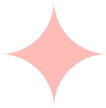Every single day that a deadline slips through the cracks, a law firm risks client dissatisfaction, loss of revenue, or even a malpractice suit. In litigation, missing a court date or statutory cutoff isn’t just an inconvenience—it can be catastrophic.
Legal scheduling software (also called attorney scheduling software or legal scheduling software) offers a centralized, rules-based solution that automates deadlines, reminders, and client bookings. Instead of relying on error-prone spreadsheets or disparate calendars, lawyers can shift to a unified platform—ensuring every court date, filing deadline, and client consultation is logged and visible to the entire team.
In this guide, we’ll cover:
- What is Legal Scheduling Software?
- Why Scheduling Software Matters for Lawyers
- Top Features to Look for in Scheduling Software for Lawyers
- Common Pitfalls of Manual Scheduling (and How To Avoid Them)
- How to Choose the Right Scheduling Software for Your Law Firm
- Why MyLegalSoftware Stands Out as Your Go-To Solution
- The Next Step to you choosing the best Legal Scheduling Software
What Is Legal Scheduling Software?
At its core, legal scheduling software (also referred to as scheduling software for lawyers) is a specialized electronic calendaring system designed for law firms. Unlike generic calendar tools, legal scheduling platforms:
- Automate deadlines based on jurisdiction-specific court rules (also known as rules-based docketing)
- Centralize every event (from depositions to client consultations) in one secure, cloud-accessible location
- Offer client self-booking portals so prospects can schedule consultations 24/7 without phone tag
- Send automatic reminders via email or SMS to both attorneys and clients, reducing no-shows
According to the official MyLegalSoftware site, its calendaring and task management features ensure you never miss a court date or statutory filing because deadlines recalculate instantly when a date changes.
Why Not Use a Generic Calendar?
Generic calendars lack:
- Rules-based docketing modules (you’d have to manually update deadlines whenever a rule changes)
- Legal-specific integrations (client intake, case management, e-signature, and trust accounting)
- Secure, encrypted client portals for confidential communication
In short, if you practice law and face ever-evolving court rules, then a generic scheduling tool can cost you time—and money. Legal scheduling software solves that by marrying advanced calendaring with legal-centric workflows.
Why Scheduling Software Matters for Lawyers?
Practicing law leaves almost no room for error. Here’s how a robust attorney scheduling software transforms your practice:
1. Avoid Missed Deadlines & Malpractice Risk
- Judicial rules often change with little notice. Manually tracking these updates leaves room for mistakes. With rules-based docketing, deadlines auto-adjust the moment a court revises its local rules. You’ll never scramble to recalculate filing windows again.
- For example, MyLegalSoftware integrates up-to-date court calendars so attorneys automatically get alerted for statutory changes—keeping your firm compliant 100% of the time.
2. Improve Internal Coordination
- When every attorney, paralegal, and staff member accesses a centralized calendar, there’s no confusion about who’s handling which deposition, motion hearing, or client call.
- MyLegalSoftware’s multi-user dashboards let you assign tasks, set priorities, and see team availability at a glance—eliminating email or Slack traffic to confirm meeting times.
3. Enhance Client Experience & Satisfaction
- Clients hate playing phone tags. With 24/7 online booking, prospects see your availability, choose a slot, and automatically receive confirmation. That level of convenience alone can convert a hesitant prospect into a retained client.
- MyLegalSoftware’s client portal allows secure scheduling, document exchange, and case updates in real time—so clients always feel “in the loop.”
4. Free Up Billable Hours
- Every minute spent manually entering deadlines is a non-billable hour. Over time, those minutes accumulate into hundreds (or thousands) of dollars left on the table.
- With calendar entries automatically generated when you open a new matter in MyLegalSoftware(MyLS), attorneys recover valuable time to bill their clients instead of juggling spreadsheets.
5. Improve Reporting & Analytics
- Integrated reporting modules let you track how many deadlines were met or missed, how many consultations converted to cases, and which attorneys handled the highest caseloads.
- MyLS’ analytics dashboards reveal bottlenecks in your workflows. That data empowers you to reallocate resources, reduce backlogs, and plan for growth.
Top Features to Look for in Attorney Scheduling Software

When your search intent is to find the best legal scheduling software, prioritize platforms that include these must-have features:
| Feature | Why It Matters | MyLegalSoftware’s Offering |
|---|---|---|
| Rules-Based Docketing | Automates deadlines according to jurisdiction-specific rules, reducing manual entry errors. | Integrated court rule engine that recalculates due dates instantly. |
| Automated Reminders | Sends email/SMS alerts to attorneys and clients, cutting down no-shows and last-minute cancellations. | Customizable reminder schedules (e.g., 48 hours, 24 hours, 1 hour before). |
| Client Self-Booking/Portal | Lets prospects and clients schedule appointments based on real-time availability—no phone calls needed. | 24/7 client portal with secure login for booking, document sharing, and case updates. |
| Case & Contact Integration | Syncs each appointment with its corresponding case file, avoiding “floating” calendar events unlinked to matters. | Deep integration with MyLS’s case management module; every event auto-tags to the matter. |
| Multi-Device Access | Access your calendar on desktop, tablet, or mobile so you never miss a deadline, even on the go. | Native iOS/Android apps + responsive web interface. |
| Cloud-Based Sync | Ensures the entire firm sees the same calendar—when a deadline shifts; everyone is notified. | Real-time cloud sync; changes propagate instantly across all users. |
| Reporting & Analytics | Offers firm-wide visibility on missed deadlines, upcoming tasks, and team utilization. | Built-in dashboards that show deadline compliance rates, appointment conversion rates, and more. |
| Security & Compliance | Protects confidential client data with encryption, multi-factor authentication, and audit trails. | SOC 2-compliant infrastructure with 256-bit AES encryption. |
| Workflow Automation | Automates routine tasks (e.g., sending client intake packets, triggering follow-up reminders) to reduce manual work. | Customizable workflows—e.g., upon new client intake, automatically create calendar events, tasks, and document checklists. |
Expert Tip: When evaluating any scheduling software for lawyers, ask yourself:
- Does it automatically calculate deadlines based on the correct jurisdiction’s rules?
- Can clients book directly without manual intervention?
- Is the system cloud-based for real-time firm-wide updates?
- Does it offer robust reporting so I can measure ROI on my calendaring solution?
Common Pitfalls of Manual Scheduling (And How To Avoid Them)
1. Human Error in Calculations
- Manually adding 30 days to a “date of service” to determine a submission deadline is fraught with mistakes—especially when weekend or holiday adjustments apply.
- Solution: Use rules-based docketing in a platform like MyLegalSoftware so that deadlines recalculate automatically if a court date changes.
2. Overlapping Appointments
- Without a centralized calendar, one attorney might double-book a deposition while another schedules a client’s conference at the same time.
- Solution: Cloud-based sync ensures every attorney sees real-time availability; if one partner blocks 9 AM–11 AM, all others are automatically prevented from booking that slot.
3. Outdated Court Rules
- Courts routinely update filing requirements. Relying on manually updated spreadsheets means your calendar may not reflect the latest rule sets.
- Solution: MyLegalSoftware’s court rule library auto-updates whenever a jurisdiction issues changes—no manual downloads needed
4. Last-Minute Client Reschedules
- When a client cancels or reschedules on short notice, manually notifying everyone on the case—even via email chains—can lead to confusion and missed opportunities.
- Solution: With MyLegalSoftware, when a client reschedules via the portal, every attendee (attorney, paralegal, client) receives an automatic update and a new reminder schedule.
By adopting a unified legal scheduling software solution, you sidestep these issues entirely—guaranteeing that no deadline or meeting slips through the cracks.
How to Choose the Right Scheduling Software for Your Law Firm?
When researching scheduling software for lawyers, here’s a step-by-step approach to ensure you select the best solution:
1. Assess Your Firm’s Size & Needs
- Solo/Small Firm (1–5 users): Prioritize ease of setup, affordability, and strong customer support.
- Mid-Size Firm (6–25 users): Look for advanced reporting and user-role customization.
- Large Firm (26+ users): Seek enterprise-grade security, single sign-on (SSO), and customizable workflows.
- MyLegalSoftware Fit: MyLS scales from solo practitioners to 100+ user enterprises, with tiered pricing plans and full access to all calendaring features regardless of firm size.
2. Identify Must-Have Integrations
- Case Management: Ensure your scheduling software syncs seamlessly with your case database, so events auto-populate when a new matter is opened.
- Email & Document Storage: Look for platforms that integrate with Outlook/Microsoft 365 or Gmail, as well as popular document repositories like Dropbox or Google Drive.
- E-Signature & Billing: If you collect retainer agreements or send invoices, check for e-signature (DocuSign, Adobe Sign) and billing modules.
- MyLegalSoftware Fit: MyLS integrates natively with major email suites, e-signature platforms, trust accounting modules, and even offers built-in billing/invoicing—eliminating the need for bolt-on upgrades.
3. Test the User Experience
- Intuitiveness: How steep is the learning curve? Can attorneys start scheduling without lengthy tutorials?
- Mobile Access: Does it support iOS and Android so lawyers on the go can still review their day’s events?
- Client Portal UI: Is the booking process straightforward for non-tech-savvy clients?
- MyLegalSoftware Fit: MyLS prioritizes usability—its interface is clean, with drag-and-drop calendar blocks, one-click case tagging, and a “book me” widget that embeds into your firm’s website. Law firms cite a rapid 2-hour onboarding process (including calendar migration) from start to finish.
4. Evaluate Customer Support & Training
- 24/7 Support: If you practice across multiple time zones or need after-hours assistance, check if the vendor offers round-the-clock support.
- Training Resources: Does the company provide video tutorials, live webinars, or a robust knowledge base?
- MyLegalSoftware Fit: MyLS offers dedicated onboarding calls, weekly live training webinars, and a searchable help center. They also maintain SLAs guaranteeing a sub-4-hour response time for urgent technical issues.
5. Compare Pricing & ROI
- Upfront Costs vs. Long-Term Savings: Be mindful of platforms that charge extra for features like rules-based docketing or client portals—those can quickly inflate monthly fees.
- Return on Investment (ROI): Calculate regained billable hours. For instance, if you bill $250/hour and save just 2 non-billable hours per attorney per week, that’s $500/week (or $26,000/year) in recovered revenue—often offsetting the software subscription many times over.
- MyLegalSoftware Fit: MyLS offers transparent, flat-rate pricing that includes all features. Solo practitioners can start for as low as $49/user/month, while mid-size and large firms benefit from volume discounts—yet still enjoy the full suite of calendaring, case management, and billing tools without add-ons.
6. Check Security & Compliance
- Data Encryption: Look for 256-bit AES encryption at rest and in transit.
- Audit Trails: Can you generate logs for who accessed what documents and when?
- Certification: Does the vendor meet SOC 2 Type II or ISO 27001 requirements?
- MyLegalSoftware Fit: MyLS is SOC 2 compliant, uses AES-256 encryption, and offers built-in audit trails so you can demonstrate compliance in any ethical audit or disciplinary review.
By systematically evaluating these criteria—size, integrations, UX, support, pricing, ROI, and security—you’ll identify the best scheduling software for your law firm. And in many cases, MyLegalSoftware will emerge as the ideal solution given its comprehensive feature set and transparent pricing.
The Next Step to you choosing the Best Legal Scheduling Software
In today’s hyper-competitive legal landscape, attorney scheduling software is no longer a “nice-to-have”—it’s an operational imperative. By shifting from manual calendars to a purpose-built legal scheduling software like MyLegalSoftware, you’ll:
- Eradicate the risk of missed deadlines (and potential malpractice).
- Improve client satisfaction through 24/7 self-booking and transparent case updates.
- Recover hundreds of billable hours each year by automating routine tasks.
- Gain real-time insights into your firm’s performance, so you can scale strategically.
Ready to transform your firm’s scheduling and calendaring?
- Schedule a Free Demo: Talk to a MyLegalSoftware specialist about how rules-based docketing, client self-booking, and unified case management can fit your firm’s needs.
- Start Your 14-Day Free Trial: No credit card required—test all features, migrate one case, and see how easy it is to schedule your next hearing.
By implementing MyLegalSoftware as your legal scheduling software, you ensure that your firm remains compliant, profitable, and client-focused—today, tomorrow, and years down the road.
Stay ahead of deadlines. Delight your clients. Grow your practice.