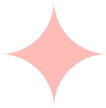In legal practices, precision and attention to detail matters a lot. A minor typo, misplaced comma, or citation error can undermine your argument, confuse clients, or even cost a case. That’s why legal proofreading software is a must-have in every law firm’s tech stack. It enhances credibility, ensures compliance, and saves precious time.
In this era of digital-first law practice, having the best legal proofreading software isn’t optional; it’s essential. These tools help you create clear, error-free documents, reduce liability, and build trust with clients who expect excellence. In this guide, we’ve rounded up the top legal document proofreading software options for lawyers.
What Is Legal Proofreading Software and Why It Matters
Legal proofreading software is like a second set of eyes, but trained specifically for the legal field. Unlike everyday grammar tools, these platforms go deeper by spotting defined term mismatches, citation formatting errors, and inconsistencies with legal style guides.
They’re built to understand the intricacies of legal writing, from the proper formatting of citations to identifying when a defined term isn’t used consistently throughout a document.
Proofreading legal software helps ensure your documents are not only grammatically sound but also legally precise. This means fewer revisions, less back-and-forth between teams, and a stronger professional image every time your work leaves your desk.
Key Features to Look for in Legal Document Proofreading Software
Before checking out the tools, here are the essential features that distinguish the best legal proofreading software:
- Legal-Specific Term Recognition: Your software should be able to flag undefined or inconsistently used terms like “Buyer” vs. “Purchaser,” ensuring your definitions remain uniform across the document.
- Citation Formatting (Bluebook, ALWD, etc.): Look for tools that automatically check footnotes and case references to align with the citation style your court or jurisdiction demands.
- Integration with MS Word, PDFs, and Case Management Systems: The tool should sync with your workflow, preferably as an add-in for Microsoft Word or integrated with your case management platform.
- AI-Powered Grammar and Legal Style Suggestions: Good software goes beyond red underlines. It offers intelligent phrasing suggestions tailored to the tone and formality of legal writing.
- Security and Confidentiality Features: Your documents are sensitive. Make sure the software you choose uses encryption and complies with data protection regulations relevant to legal practices.
Keeping these features in mind will help you pick a tool that actually improves your legal writing process, without slowing you down.
Top Legal Proofreading Software for Lawyers in 2025
1. PerfectIt
PerfectIt is a Microsoft Word plug-in that helps lawyers maintain consistency and enforce style guides during document drafting. With more than 13,000 legal-specific checks, it’s built to flag issues like defined term mismatches, formatting problems, and citation style deviations. It supports Bluebook, Redbook, and Black’s Law Dictionary.
Key Features:
- Bluebook, Redbook, and Black’s Law Dictionary support
- 13,000+ legal-specific rules
- Checks formatting, defined terms, and citations
- Integrates directly into MS Word (Windows)
- Customizable firm-specific style guides
2. Litera Check
Litera Check is a comprehensive tool that combines proofreading, styling, and formatting in one Microsoft Word extension. Designed for legal work, it scans for common legal writing issues: definitions, citations, and cross-references, in real-time while you type. It offers a one-click analysis of definitions, cross-references, citations, and tables of authorities.
Key Features:
- One-click analysis for citations, references, and definitions
- Real-time proofreading while drafting
- Table of Authorities and citation management
- Standardizes legal styles and formatting
- Integrates with Word and iManage
3. Lexis for Microsoft Office
Lexis for Microsoft Office takes proofreading to the next level by embedding legal research tools directly into your drafting environment. You can validate citations using Shepard’s, format them properly, and even access LexisNexis research without ever leaving Word or Outlook. It’s a hybrid of research and proofreading for attorneys who frequently cite legal authority.
Key Features:
- Citation validation through Shepard’s
- Integrated LexisNexis legal research
- Automated Table of Authorities creation
- PDF editing within Word and Outlook
- Available on Word, Outlook, and Office 365
4. LexCheck
LexCheck is an AI-powered tool that focuses on contract proofreading and reviews. Its natural language processing engine identifies errors, omissions, and deviations from your firm’s system. LexCheck provides real-time suggestions, reporting dashboards to track document quality, and contextual notes to support your edits.
Key Features:
- AI-based contract review and proofreading
- Real-time error suggestions
- Analytics dashboard for document quality
- Firm-specific playbook application
- Inline redlining and contextual comments
5. Definely Proof
Tailored for contract-heavy practices, Definely Proof uses AI to conduct hundreds of document checks. It catches mistakes in defined terms, cross-references, and formatting, all without requiring lawyers to leave Microsoft Word. The tool offers in-document categorization, so you can easily address issues by type.
Key Features:
- Identifies issues with defined terms and formatting
- Categorizes errors for faster resolution
- Seamless Microsoft Word integration
- AI-enhanced document review
6. Trinka AI (Legal Writing Mode)
Trinka AI does more than grammar correction; it’s a writing assistant tuned for legal professionals. Its Legal Writing Mode improves phrasing, checks citation formatting, and helps you maintain clarity across complex documents. While it’s also used in academic and professional writing, its legal-specific mode helps legal practitioners maintain consistency.
Key Features:
- Legal grammar and style checks
- Plagiarism detection via Turnitin
- Enhances clarity and legal phrasing
- Web and MS Word integration
- Customizable style guides for firm preferences
7. Mike DocReview
Mike DocReview is a lightweight yet powerful tool for legal proofreading inside Microsoft Word. It focuses on contract formatting and structure, helping you identify issues in definitions, clause numbering, and cross-references. It also supports custom formatting rules for different types of documents, with real-time statistics and tracking for larger legal teams.
Key Features:
- Identifies clause, definition, and formatting inconsistencies
- Supports custom templates for document types
- Built-in spellcheck, grammar, and punctuation tools
- Real-time review stats and tracking
- Runs directly in Microsoft Word
Comparison Table: Key Strengths & Platform Integration
| Tool | Key Strengths | Platform/Integration |
|---|---|---|
| PerfectIt | Deep legal style checks, automated citations | Microsoft Word |
| Litera Check | Proofreading, workflow automation | Word, iManage |
| Lexis for MS Office | Legal research, citation validation | Word, Outlook, Office 365 |
| LexCheck | AI contract review, playbook automation | Microsoft Word |
| Definely Proof | AI contract checks, categorization | Microsoft Word |
| Trinka AI | Legal phrasing, plagiarism checks | Web, Microsoft Word |
| Mike DocReview | Formatting, clause consistency | Microsoft Word |
How to Choose the Right Proofreading Tool for Your Law Practice
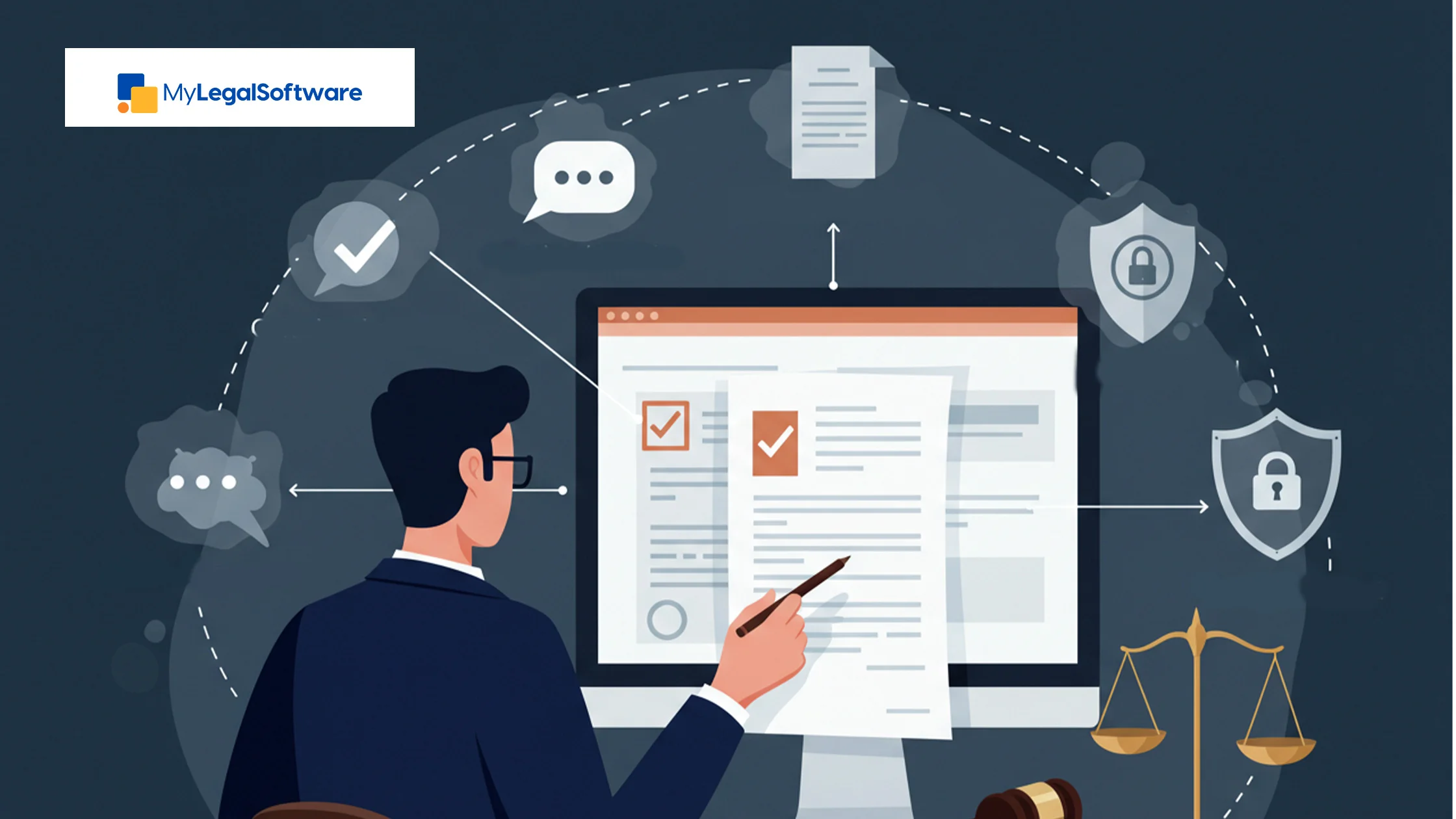
Every law firm has different needs. Choosing the best legal proofreading software depends on your firm size, practice area, budget, and workflow. Here’s a breakdown to help guide your decision:
Solo vs. Mid-Sized vs. Large Firms
Solo attorneys may prefer lighter tools, which are affordable and easy to learn. Larger firms, on the other hand, often choose comprehensive platforms to ensure standardization across users and departments.
Litigation vs. Transactional vs. Immigration
Litigators should prioritize citation validation, while transactional attorneys will benefit from formatting and clause-focused tools. Immigration firms may lean toward tools that support multilingual proofreading and clean formatting.
Budget vs. Functionality Tradeoffs
Some tools offer essential proofreading features at a low cost but lack integration and advanced automation. Others provide high-end features like AI analytics, but they come at a higher price point. Match your selection with the complexity of your work and your risk profile.
Cloud-Based vs. On-Premise
If you need flexibility and mobility, web-based tools work well across devices. On-premise or desktop-based options might offer more control but require a Windows environment and local installation.
How to Integrate Proofreading Legal Software into Your Workflow

A good tool won’t help unless it fits your team’s actual workflow. Here’s how to integrate legal proofreading software smoothly:
Draft → Edit → Review → Send: Don’t wait until the last minute. Make proofreading a routine step in your document lifecycle. Run tools after the first draft to catch early errors before they snowball.
Collaborative Editing: If you have multiple people reviewing a document, use shared tools with live commenting or issue tracking.
Training Your Team: Even the best software is useless if no one knows how to use it. Offer short training sessions, record walk-throughs, and assign internal personnel who can answer questions.
Monitoring Quality: Track error rates, review times, or revision cycles using tools that offer reports and analytics. This can show clear ROI over time.
Final Thoughts: Choosing the Perfect Tool for Your Practice
In a legal landscape where every word matters, legal proofreading software isn’t a luxury—it’s an essential tool for accuracy and credibility. Whether you’re filing in court or reviewing contracts, these tools protect you from costly mistakes and help you maintain the level of professionalism your clients expect.
The best legal proofreading software acts as your safety net, making sure your writing is not just correct, but compliant, polished, and persuasive. From solo lawyers to full-scale litigation teams, there’s a tool on this list that can meet your exact needs.
And while you’re focusing on perfecting your documents, you also need a platform that keeps your entire practice running smoothly. That’s where you need MyLegalSoftware. MyLS is a powerful practice management system that supports intake, billing, calendaring, and more, all in one place. Try it free for 14 days and discover how much time you could save across your whole firm.
Frequently Asked Questions
-
What makes legal proofreading software different from regular grammar tools?
-
Can these tools catch citation or formatting issues in legal documents?
-
Is legal proofreading software safe for confidential documents?
-
How do I train my team to use legal proofreading tools effectively?
It checks legal-specific issues like citations, defined terms, and formatting per legal style guides, not just grammar.
Yes, many are designed to flag citation errors and enforce formatting consistency.
Yes, reputable tools offer encryption, on-premise deployment, and compliance with legal data privacy standards.
Start with onboarding sessions and provide quick-reference guides tailored to your software.