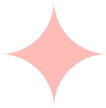Feeling swamped with paperwork and legal stuff? Workflow automation for law firms can make your firm’s procedures easier and enhance productivity. Implement it right and you can take your firm to the next level. Find out how to quickly and easily get going with workflow automation for law firms.
What Is Legal Workflow Automation?
Workflow automation for law firms (also called legal workflow automation) is the use of technology and software to improve legal processes in law firms or departments. Automating tasks like drafting and managing documents—through document automation and centralized document management platforms—helps law firms save time and increase efficiency.
Examples of legal automation include:
- Contract automation
- Automated data breach reporting
- Digital client intake and triage
- Automated routine tasks (e.g., calendar updates, simple client reminders)
These automation solutions provide better client experiences, attract new business, and reduce non-billable tasks. A recent LegalTech survey found that firms adopting workflow automation for law firms see an average ROI increase of 32% and a 28% boost in employee satisfaction compared to 2023 figures.
It is remarkable to note that Forbes Magazine reported that legal automation leads to greater ROI, employee satisfaction, and improved client experiences. Quite interesting, right? Modern, cloud-based platforms uncover valuable opportunities by reducing tedious tasks, minimizing errors, and allowing easy generation of contracts. Automating repetitive processes also boosts morale by letting staff focus on higher-value work.
This implies that you do not need to go through endless paperwork when you can implement workflow automation for law firms and free up time for strategic tasks (or even a quick break between cases).
Why You Should Automate Your Legal Workflows?
Workflow automation for law firms is vital because it not only saves time but also significantly reduces errors. Here are key benefits to highlight:
- Automate repetitive tasks such as document creation, scheduling, and basic admin duties without manual intervention.
- Create custom workflows tailored to your firm’s practice areas—e.g., customized intake notifications for personal injury versus family law clients.
- Centralize all legal processes within a single web-based platform to ensure consistency and security.
- Free up time for attorneys to focus on strategic work, client relationships, and higher-value legal matters.
- Generate data-driven insights from automated reports, helping partners make informed decisions on resource allocation.
- Reduce the risk of human errors with template-driven document automation tools and built-in compliance checks.
- Boost employee satisfaction by removing tedious, repetitive tasks—resulting in lower turnover and higher retention.
- Enhance client experiences through faster response times, transparent case progress tracking, and seamless communication.
Implementing workflow automation for law firms can deliver an ROI of up to 30–35% in the first year alone. By automating intake, billing, and document management, your firm will have more time and money to reinvest in growth—what’s not to love?
Benefits of Workflow Automation for Law Firms
Workflow automation for law firms brings significant advantages. Let’s look at five key ones:
- 1. Streamline Routine and Admin Tasks
- Automate tasks such as filing, calendar updates, and document assembly so your staff can focus on higher-value work rather than manual data entry.
- 2. Save Time on Legal Processes
- Automated reminders, deadline tracking, and AI-powered document generation drastically reduce turnaround times for common procedures.
- 3. Securely Manage Legal Documents
- Centralized, cloud-based platforms ensure all files are version-controlled, encrypted, and accessible only to authorized users—eliminating version confusion.
- 4. Create Custom Automated Workflows
- Build workflows that reflect your firm’s unique processes: e.g., automatically route a new client intake form through conflict checks, paralegal review, and then attorney assignment, all without clicks.
- 5. Provide Senior Legal Professionals with Smart Insights
- Real-time dashboards and analytics dashboards highlight bottlenecks—like which practice areas generate the most non-billable hours—so you can reallocate resources intelligently.
Plus, automation helps reduce errors, lift employee morale, and boost client experiences. By giving attorneys more time, they can focus on strategic activities such as planning new business opportunities and refining legal strategy. Recent data shows firms leveraging workflow automation for law firms see a 30% year-over-year efficiency boost.
5 Steps to Workflow Automation for Law Firms
Ready to introduce legal workflow automation into your practice? Follow these actionable steps and be ready to stay ahead:
1. Create a Plan
- Evaluate your current processes and map out each task.
- Identify which tasks consume the most time (e.g., manual document drafting, billing follow-ups).
- Prioritize tasks that will yield the highest ROI when automated.
2. Choose the Right Tool
- Opt for a web-based, secure platform designed for law firms (e.g., MyLegalSoftware).
- Ensure the tool integrates seamlessly with existing systems (case management, email, Microsoft Office).
- Look for built-in features like template libraries, AI-driven data extraction, and customizable workflows.
3. Identify Candidates for Automation
- Typical candidates include contract automation, document assembly, calendaring, and conflict checks.
- Don’t forget non-billable but essential tasks like internal reporting and task assignment.
4. Implement Best Practices
- Follow industry standards and compliance guidelines (e.g., ABA Model Rules, GDPR, or local privacy laws).
- Standardize document templates and style guides to ensure consistency.
- Involve paralegals and administrative staff in pilot testing to iron out any kinks.
5. Measure ROI and Optimize
- Track key performance indicators (KPIs), such as time saved per task, error reduction rates, and client satisfaction scores.
- Gather feedback from attorneys and staff on usability.
- Continuously iterate: refine workflows, add new automated processes, and retire manual workarounds.
These workflow automation tools will bring higher efficiency, time savings, improved employee satisfaction, fewer errors, and allow your team to focus on more strategic, revenue-generating tasks. Don’t miss out on this amazing upgrade in the legal space!
The Best Workflow Legal Automation Software for Law Firms
MyLegalSoftware
- All-in-One Platform: Combines document automation, case management, and secure file storage in one web-based solution.
- Custom Workflow Builder: Drag-and-drop interface to create workflows (e.g., automated client intake + conflict check + file creation).
- AI-Powered Document Generation: Prebuilt templates for NDAs, engagement letters, and filings—auto-populate fields from a single client database.
- Secure, Cloud-Based: End-to-end encryption, role-based access controls, and 256-bit AES encryption ensure compliance with 2025 security standards.
- Advanced Analytics: Dashboards for real-time KPIs—track billable vs. non-billable hours, client response times, and document turnaround metrics.
Clio
- Cloud-Based Legal Case Management: Automates billing, time tracking, and client communications.
- Extensive Integrations: Works seamlessly with email platforms, Microsoft 365, and popular accounting tools.
NetDocuments
- Document Management Leader: Robust version control, secure collaboration, and AI-assisted document search.
- Compliance Focus: Built for midsize and large firms with strict regulatory requirements.
Practice Panther
- Comprehensive Firm Management: Automates client intake, scheduling, billing, and task management.
- User-Friendly Interface: Minimal learning curve, with powerful reporting and analytics features.
Zapier
- Wide-Ranging Integrations: Connects your case management software (e.g., MyLegalSoftware) with email, CRM, and cloud storage to automate cross-platform workflows.
- Customizable Triggers: Automatically send notifications, create tasks, or update spreadsheets when specific events occur in your legal software.
How to Automate Your Legal Workflow?
Automating your law firm’s workflow can be a challenge—but it’s worth it. In recent times, sophisticated legal technology has made workflow automation for law firms more accessible than ever. Follow these steps:
1. Identify Repetitive Tasks
- Start by listing tasks like drafting basic agreements, managing calendars, processing invoices, and following up on missing signatures.
- Assess how much time each manual task consumes weekly.
2. Choose the Right Automation Tool
Use a platform like MyLegalSoftware, which offers features such as:
- Document Automation: Build templates for engagement letters, pleadings, and standard orders.
- Data Centralization: Store client info, matter details, and case notes in one database to avoid duplicate entry.
- Secure Document Management: Share files with clients and co-counsel via encrypted client portals.
- Custom Workflow Builder: Automate multi-step processes (e.g., intake → conflict check → retainer agreement → trust account deposit).
3. Create Custom Workflows
Map out each stage for a given task—for instance, automated contract drafting:
- Upload client data in MyLegalSoftware.
- System auto-populates relevant template fields.
- Paralegal reviews and approves draft.
- Automated notifications sent to clients for e-signature.
4. Plan for Change Management
- Communicate benefits of workflow automation for law firms to every team member.
- Provide hands-on training sessions and create short “how-to” videos.
- Assign a “champion” (e.g., a senior paralegal) to address questions and champion best practices.
5. Continuously Improve and Refine
- Regularly review metrics: time savings, user adoption rates, error reduction.
- Schedule quarterly workflow audits: remove obsolete steps, add new automation tasks, and refine existing processes.
By following these steps, your firm will unlock the real value of workflow automation for law firms: freeing up time, reducing human errors, and boosting employee morale.
The Challenges of Automating Your Legal Workflow
While workflow automation for law firms offers tremendous benefits, there are challenges to consider:
Complex Processes
Legal work can be highly specialized—simply replicating manual processes in software won’t always work. You need to carefully map out each step and build custom workflows in MyLegalSoftware to match your firm’s unique needs.
Integration with Legacy Systems
Some firms still rely on older case management or accounting software. Choose an automation platform (like MyLegalSoftware) that easily integrates via APIs or tools like Zapier to bridge the gap between new and legacy systems.
Resistance to Change
Attorneys and support staff may be comfortable with traditional methods. Overcome this by showcasing quick wins: show how much time a single automated intake form saves every week or demonstrate how e-signature integration reduces printing and scanning.
Data Security and Compliance
Any automation platform must meet or exceed 2025 regulatory standards (e.g., ISO 27001, GDPR, HIPAA for health-related cases). MyLegalSoftware’s end-to-end encryption, role-based access, and routine third-party security audits ensure compliance.
Upfront Costs and ROI Concerns
There is an initial investment—licensing, training, and possibly data migration. However, most firms see a full ROI within 6–12 months due to time savings, reduced errors, and increased billable hours.
The Future of Workflow Automation for Law Firms
The future of workflow automation for law firms lies in software that is increasingly intelligent, intuitive, and integrated with AI in law firms. Look for these trends in 2025 and beyond:
- AI-Driven document review and analysis
- Predictive case outcome analytics
- Voice-activated task management
- Blockchain-enabled chain of custody
- Seamless cross-platform integrations
Frequently Asked Questions
-
What is workflow automation for law firms?
-
Why should a law firm implement workflow automation?
-
How can a law firm get started with workflow automation?
-
What challenges might arise when automating legal workflows?
-
Can workflow automation be customized to my firm’s needs?
It refers to using technology to automate and streamline tasks such as document management, client intake, billing, and case tracking.
Implementing workflow automation for law firms improves accuracy, reduces manual errors, and increases efficiency. It allows attorneys and staff to focus on higher-value legal work rather than repetitive administrative tasks.
The first step is to conduct a workflow audit to identify repetitive tasks. Next, choose a solution (a legal workflow automation software), develop custom workflows, train your team, and measure results—then iterate.
Common challenges include resistance to change, integration with existing systems, data security concerns, and upfront costs. Working with a robust platform and providing comprehensive training can mitigate these issues.
Absolutely. Most solutions offer drag-and-drop workflow builders, customizable templates, and rule-based task assignments, so you can tailor automation to your practice areas and regulatory requirements.
Don’t let outdated manual processes hold your firm back. Start small, choose the right platform, and scale your workflow automation for law firms’ efforts over time. The sooner you begin, the quicker you’ll reap the productivity gains, reduced overhead, and happier clients that come from a truly automated legal practice.
Ready to see how MyLegalSoftware can transform your firm? Request a demo today and discover how legal automation for your law firm can be a game changer!