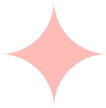Time is one of the most valuable assets in a law firm. In 2025, how you track it can make the difference between growth and missed opportunities. Staying on top of your billable hours is essential for your firm’s revenue, reputation, and efficiency.
Let us look at practical time-tracking tips for law firms in all practice areas, including immigration, and why MyLegalSoftware (MYLS) is the right tracker immigration software for you.
Does Time Tracking Still Matter in 2025?
Legal professionals have always worked under tight timelines, but in 2025, the workload is much higher. Clients are increasing their demands, and firms aim to maximize productivity. Time tracking has become more important than ever.
A tracker immigration software provides the following:
- Accurate client billing
- Better workload management
- Transparent reporting
- Greater accountability
- Strategic decision-making
Is Daily Time Tracking the Best Option?
Weekly or monthly logs may seem convenient, but they can leave room for errors and forgotten tasks. Tracking time daily may be the best way to ensure the following:
- You do not miss billable minutes
- Every task is tied to a case or client
- You build a habit of mindful productivity
This kind of discipline is essential for law firms. Oversights can cause consequences for your clients and damage your firm’s credibility.
What Should be in an Attorney Time Tracking Template?
A solid time-tracking template should help you log all the correct details without becoming a time-consuming task itself. Here is what you should be tracking:
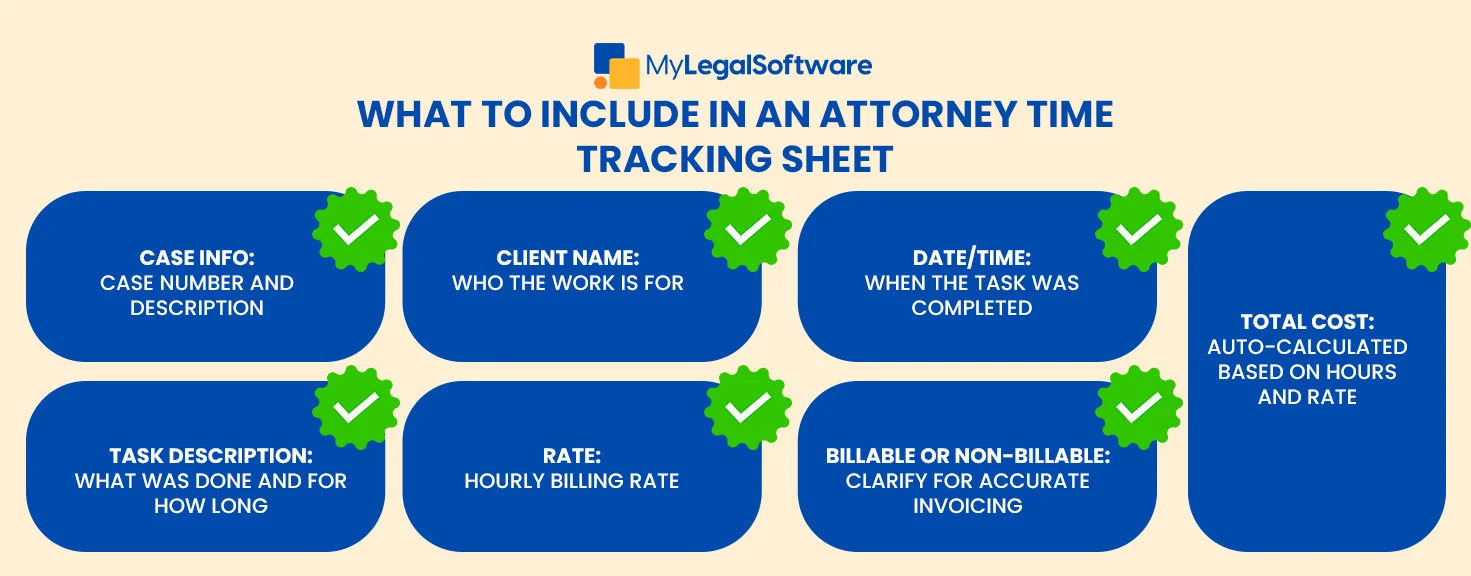
- Attorney Name & Supervisor (for internal accountability)
- Case Number & Client Name
- Date & Task Details
- Billing Codes
- Hourly Rate
- Time Spent (Start–End or Total)
- Billable vs. Non-Billable Hours
- Total Hours & Cost
- Digital Signatures (if required)
Templates like these are helpful for firms without full automation in place.
What are the Pros and Cons of Attorney Timesheet Templates?
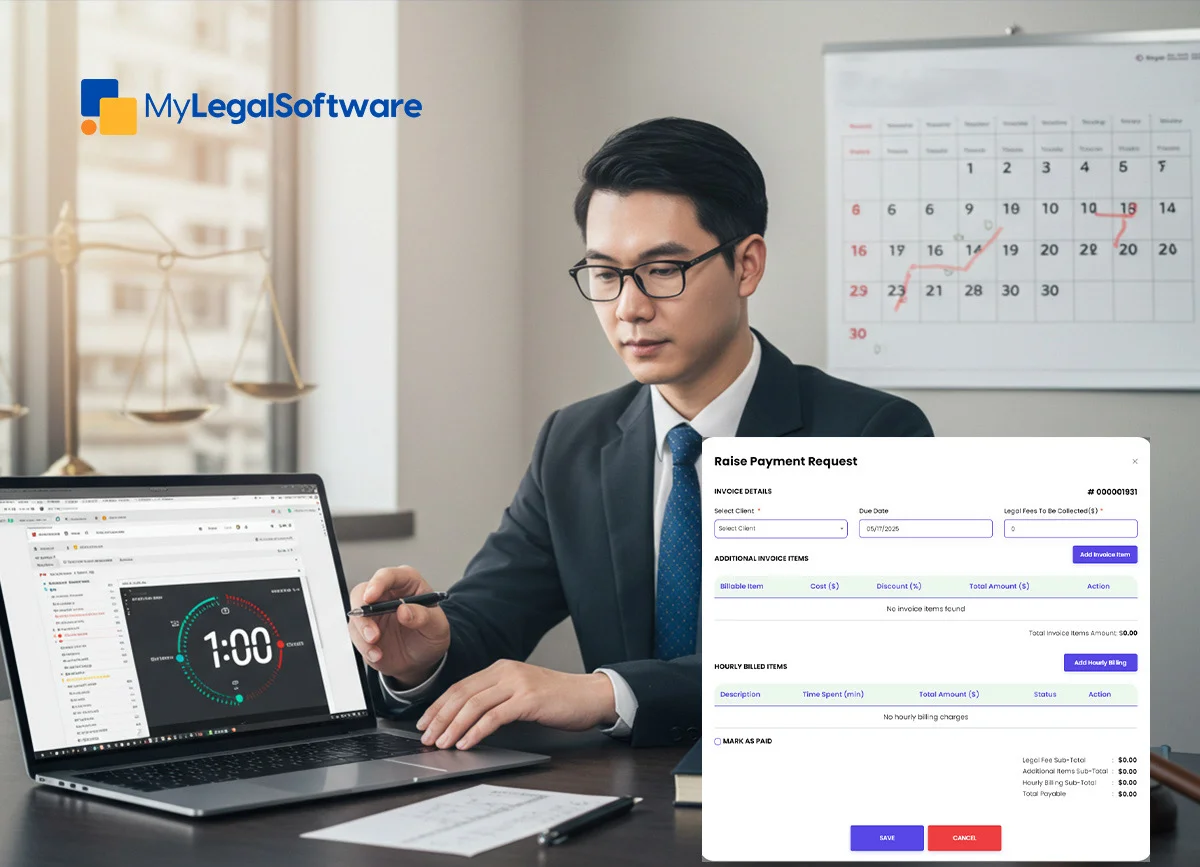
The benefits include:
- Low-cost or free-to-implement
- Easy to set up with minimal training
- Standardized reporting across the firm
- Improved visibility into lawyer utilization
The drawbacks are:
- Manual errors (e.g., typos, overwritten formulas)
- Multiple versions across different users
- Limited mobile access
- Hard to scale or integrate with billing tools
Consider moving beyond spreadsheets if your firm is growing or working in various practice areas.
Time Tracking Tips for Busy Law Firms
Here are actionable tips busy law firms can start applying today:
- Track in real-time – Do not rely on memory
- Use clear task descriptions – Clarity avoids confusion
- Double-check entries weekly – Small errors add up to big mistakes
- Adopt standardized time blocks – Stick to your hours chart
- Switch to passive tracking software – Let technology do the logging for you
- Enforce firm-wide billing policies – Avoid inconsistency and underbilling
Law firms using passive time tracking have the potential to capture 1–5 extra billable hours weekly.
Time Tracking Made Easier With MYLS
Manual tracking can be time-consuming and prone to errors. If your law firm wants to stay competitive in 2025, you need tools that do the heavy lifting.
MyLegalSoftware (MYLS) maybe just what you need. Our platform offers built-in tracker immigration software and general case-tracking tools that automatically log hours while you work. You get:
- Real-time tracking
- Auto-generated invoices
- Built-in compliance checks
- Integration with a case management system
So, when helping clients handle immigration processes or managing multiple case schedules, MYLS ensures you are not leaving money on the table.
Start a 14-day free trial today and experience a smarter way to track time.
Frequently Asked Questions
-
Why is daily time tracking better than weekly or monthly tracking?
-
How does tracker immigration software help with time tracking?
-
What is the difference between billable and non-billable hours?
-
Which tools can I use to automate time tracking?
-
What should I include in my time tracking sheet?
- Case and client details
- Task name and description
- Date and time spent
- Billing codes (if used)
- Hourly rate
- Billable vs. non-billable distinction
- Total hours and cost
-
Is passive time tracking reliable for law firms?
-
Can I use templates instead of software?
-
How can MYLS help with time tracking and immigration case management?
Daily time tracking reduces the chances of forgetting tasks or underreporting billable time. It ensures accuracy and helps legal professionals stay accountable for their workload.
Tracker immigration software often includes time-tracking features that log time spent on immigration-related tasks. This helps attorneys track their efforts per case, generate invoices, and manage client matters better.
Billable hours are the time you spend on client work that can be invoiced. Non-billable hours include administrative tasks, training, or internal meetings that are not charged to clients.
Platforms like MyLegalSoftware combine immigration case tracking, time logging, and invoice generation into one dashboard. Try MYLS today!
Your time-tracking template should include:
Passive time-tracking software runs in the background and captures time automatically, reducing missed billable hours. It is helpful for busy lawyers who have to multitask.
Attorney timesheet templates are a great starting point, especially for small firms. However, as your firm grows, automated time tracking software will be more efficient and scalable.
MYLS offers built-in tools for tracking time, managing immigration cases, and generating invoices. It simplifies billing, reduces errors, and allows your team to focus on legal work rather than administrative tasks.
Do you want to know How Attorney Document Management Software can Transform Your Legal practice? Go here.